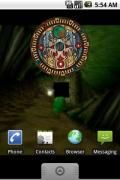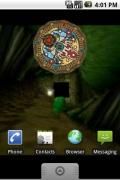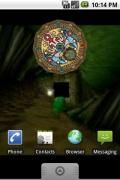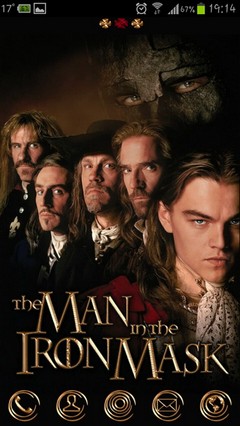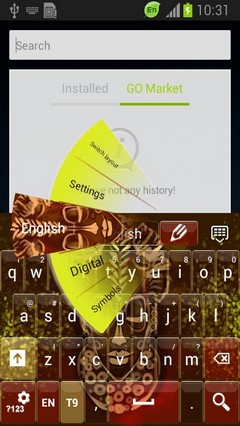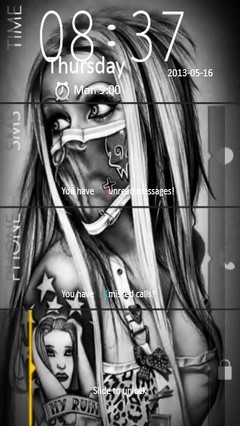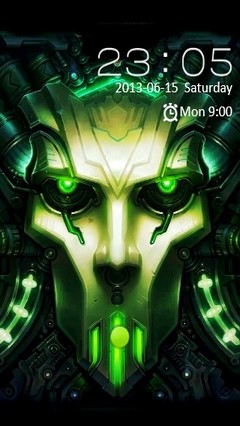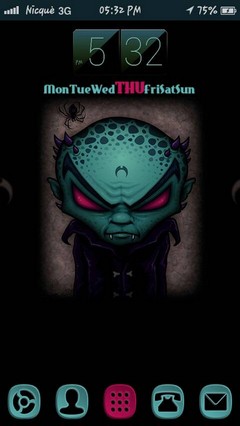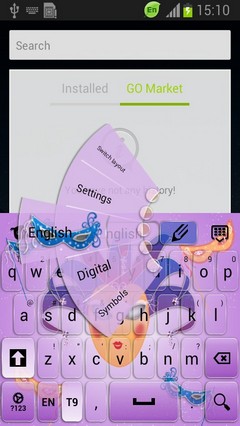Теми для Android
Majora's Mask Clock Widgets
Опис
Majora's Mask Clock Widgets Додатки
Replicas of Several Clocks From The Legend of Zelda - Majora's Mask!------------------------------
Latest beta: https://play.google.com/apps/testing/com.lysolpionex.MajorasMaskClockWidget
Vote on the next feature!:
https://plus.google.com/105574214496257455143/posts/24zQBJJJB93
Read about the latest update!
https://plus.google.com/105574214496257455143/posts/3L7SCiWnp6k
------------------------------
This is a replica of several clocks from The Legend of Zelda - Majora's Mask.
You can turn on a crowing dawn sound, a howling dusk sound, and a "ker-CHUNK" clock movement sound. You can also have it vibrate with the clock movement.
Tapping on the widget will reopen the configuration screen, in case you need to tweak it.
****FAQ****
Q: What happened to the old graphics? Can you bring them back?
A: The old graphics were made by a third party, who pulled them from several sources, including this app. I removed them out of respect for his wishes. You may read more about it on my Google+ page.
Q: The widget isn't listed in my apps
A: Since it's a widget, it won't be in your app drawer. You can find it with your widgets by swiping over in your app drawer or by long-pressing on the home screen.
Q: The widget isn't in my widgets
A: 1) Android doesn't always immediately refresh the widgets. You can force it by restarting your device.
2) Widgets won't work if they are on the SD card.
3) Scroll through ALL the widgets. Sometimes it's put after the pre-installed widgets.
Q: How do I read the Clock Tower widget?
A: The outer ring represents minutes. When the red symbol is at the top, the minute are :00. The inner ring represents hours. When the red oval is at the top, and the sun/moon is at the bottom, the hour is 00/12
Q: How do I read the HUD Widget?
A: The minutes are represented by the smaller, yellow sun rotating around the diamond. When it is at the top, the minute is :00. The hour is indicated by the position of the sun/moon and the big ol' number by it.
Q: How do I read the Time Travelling Widget?
A: The hour is represented by the inner dial. When the large circle is at the bottom, the hour is 00/12. The minutes are...subtle.
Q: How do I send a BUGS REPORT or COMMENT?
A: EMAIL me any bugs/comments.
If it's a bug, INCLUDE: (1) Android and App versions, (2) phone model, & (3) whether you use a custom ROM or launcher.
Q: How do I suggest a NEW FEATURE?
A: Check the latest new feature poll on my Google+ site (https://plus.google.com/105574214496257455143). If it's there, vote on it, if not, comment it!
Q: Why all the PERMISSIONS?
A: Here's why:
- Internet access: for donations (Please...with C...)
- Modify Audio Settings: play the clock sounds as notifications (some people don't want it as a media sound)
- Vibrate: Phone can vibrate with the clock movement (duh)
**************************
Email is surest way to get a response and to get issues fixed. I need more info than "the widget doesn't work." :) інструкції інструкції Інфо Інфо
Рейтинги та Відгуки (0)
Резюме огляду
Зараз цього огляду немає відгуків
Надіслати відгук
Реєструйся Зареєструйте обліковий запис PHONEKY, щоб опублікувати відгуки з вашим ім'ям, завантажувати та зберігати свої улюблені мобільні додатки, ігри, рингтони та шпалери.
Зареєструйтесь або Увійдіть до PHONEKY
Вам також може сподобатися:
Служба Теми Android надається PHONEKY, і це 100% безкоштовно!
Теми можна завантажити Samsung, Huawei, Oppo, Vivo, LG, Xiaomi, Lenovo, ZTE та інші мобільні телефони Android OS.